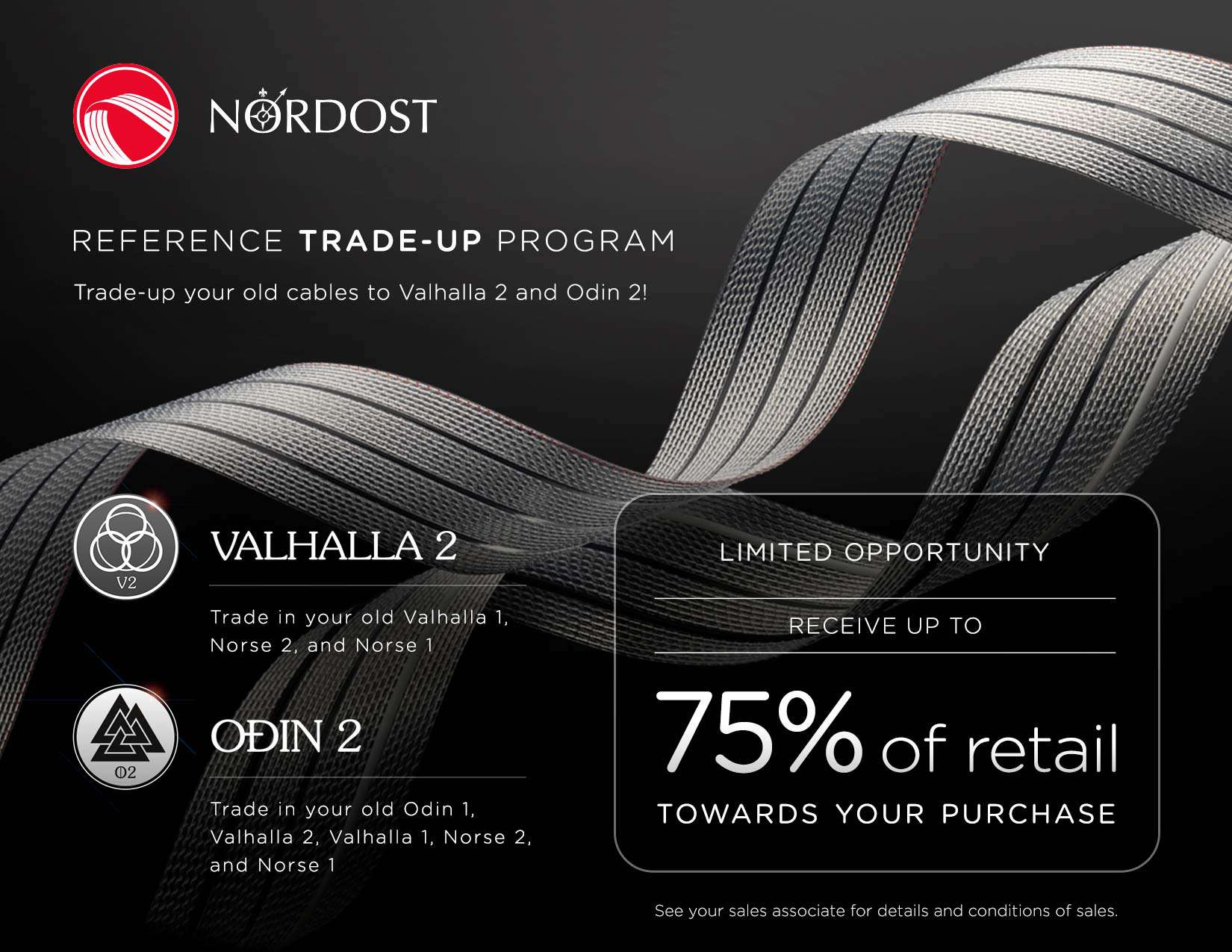More Things You Can Do to Make Your System Sound Better... Without A Trip to Natural Sound
Further Optimize Your Home Audio Performance

Last time, I suggested a few ideas to try while we are under the Stay At Home Order that could help you get a more enjoyable experience from the time spent with your Boston area home theater or sound system setup, without appreciably changing anything. These tips can help even if you don't discern anything wrong...until you try them and discover what's been missing. This week I'm back with a few more...
(Note from management: These tips are for folks who like to be actively involved in their system and how it operates. For those who are less likely to be “do it yourself-ers,” we offer
in-home service/calibration on your home theater and sound system setups and in-store service/check-ups on your turntable.)
Tip #4: Home Theater Specific: CHECK YOUR SETUP
- AV Receivers are incredibly complex items, and unlike most stereo amps, they are highly “setup dependent”.
- Go into your Setup menu and check to make sure all selections are appropriate to your actual situation. Rerun “Auto Setup” or microphone calibration if possible.
- Check to see what Surround Modes are set as defaults for each input.
- CDs, FM, and Streaming services like Spotify and Tidal can be enjoyed in their native Stereo, or “enhanced” with DTS Neo:6-Music, Dolby Pro-Logic II-Music, or All-Channel Stereo if you prefer that...but are best not played in any Movie or Cinema related playback mode.
- Likewise, Cable or Satellite TV, DVDs, Netflix, Amazon Prime Video, etc. all should be played back in Dolby Digital or in the case of Blu-Ray, uncompressed Dolby Tru-HD or DTS Master-HD. Source devices may need to be set up to allow this.
Tip #5: Vinyl Specific: Clean Your Stylus and Re-balance Your Tonearm
- If you have a specially made “stylus brush”...take a moment to use it. If not, use a soft, clean camel-hair paint brush dipped in denatured alcohol to gently “paint” the stylus tip, being careful to avoid getting alcohol up into the cartridge...just the diamond tip. Obviously, gentleness counts here...styli are fragile.
- Tonearms differ from one another, but a large majority of them operate on the “static imbalance” principle (like a seesaw). These usually have a numbered scale ring on the counterweight. If yours does, follow these steps:
- First, unlock the arm if necessary, and set any “anti-skating” adjuster to zero. Unplug the turntable power if it's a semi-automatic so the platter doesn't spin.
- Holding the cartridge end over the platter, move the counterweight back, away from the pivot point until the arm is at equilibrium...letting the stylus float just above the record surface. This is usually done by turning the counterweight on a threaded track, unscrewing it toward the rear.
- Observe the numbered scale ring. If it is reading “0” at the 12 Noon position, you're set...proceed to the next step. If not...first re-lock the tonearm to prevent accidental stylus damage, then, while holding the rear of the counterweight steady with one hand, use the other to rotate the scale ring so “0” is at 12 Noon. Release the arm lock and check that you are still at equilibrium. Repeat if necessary.
- Look up the cartridge manufacturer's recommended tracking force (VTF)...not the lowest value (usually around 2 grams). Rotate the entire counterweight in towards the pivot point until the desired number is at 12 Noon. The scale ring moves with the counterweight in this step.
- Reset the anti-skating adjuster to match the recommended VTF.
- You are now ready to enjoy a record playback session anywhere in your home or even in a dedicated listening room - with the knowledge that a dirty or incorrectly weighted stylus won't spoil the party!
From all of us at Natural Sound, stay well, stay sane, and we'll see you on the other side of this. If you would like to reach out to our team, feel free to give us a call at (508) 879-3556 or fill out our online contact form here. We look forward to assisting you soon!
- Tags: Home Audio | Home Sound System | Home Theater System